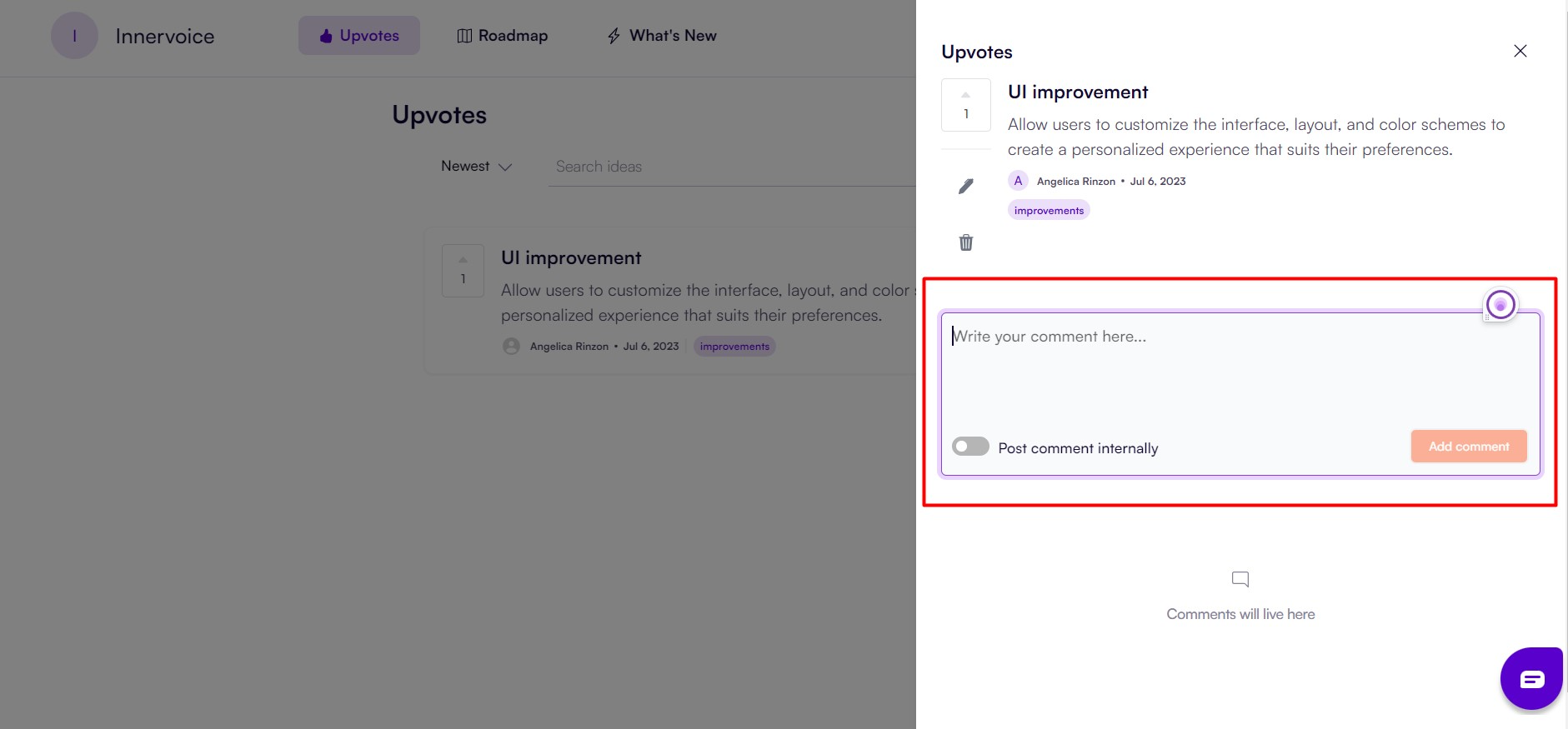The 'Idea' section in ProductHQ is a valuable feature that allows both users and admins to submit, discuss, and upvote ideas for product improvement or new features.
This document will guide you through the process of effectively using the 'Idea' section in the platform.
1. Accessing the 'Idea' Section
- Open your preferred web browser and go to ProductHQ's website.
- Log in to your account using your credentials. If you don't have an account, you can create one by following the provided instructions. Once the account is signed up, you will receive a verification email to confirm your account registration.
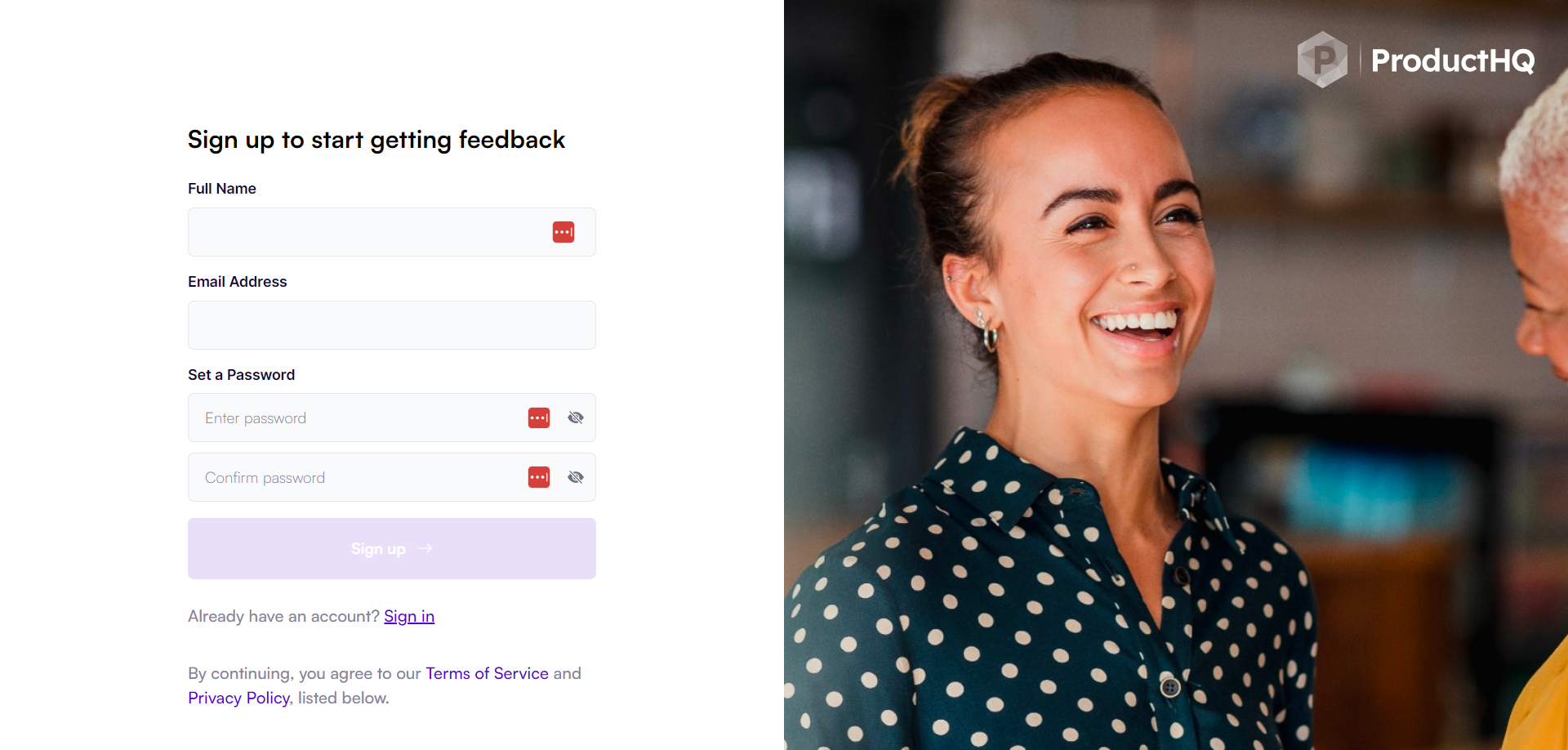
- After logging in, you will be directed to the main dashboard. Locate and click on the 'Upvote' section in the menu at the top of the page. This will take you to the 'Upvote' page.
2. Creating a New Idea
To create a new idea, click on the '+ New Idea' button near the top right.
- Enter a title for your idea in the provided field. Make it concise and descriptive to give others a clear understanding of the idea.
- In the description field, provide additional details about your idea. You can explain the concept, provide examples, or share any relevant information.
- Add tags to categorize your idea and make it easier to search for later. Tags can be keywords related to the idea or project.
- Click ‘Submit Idea’
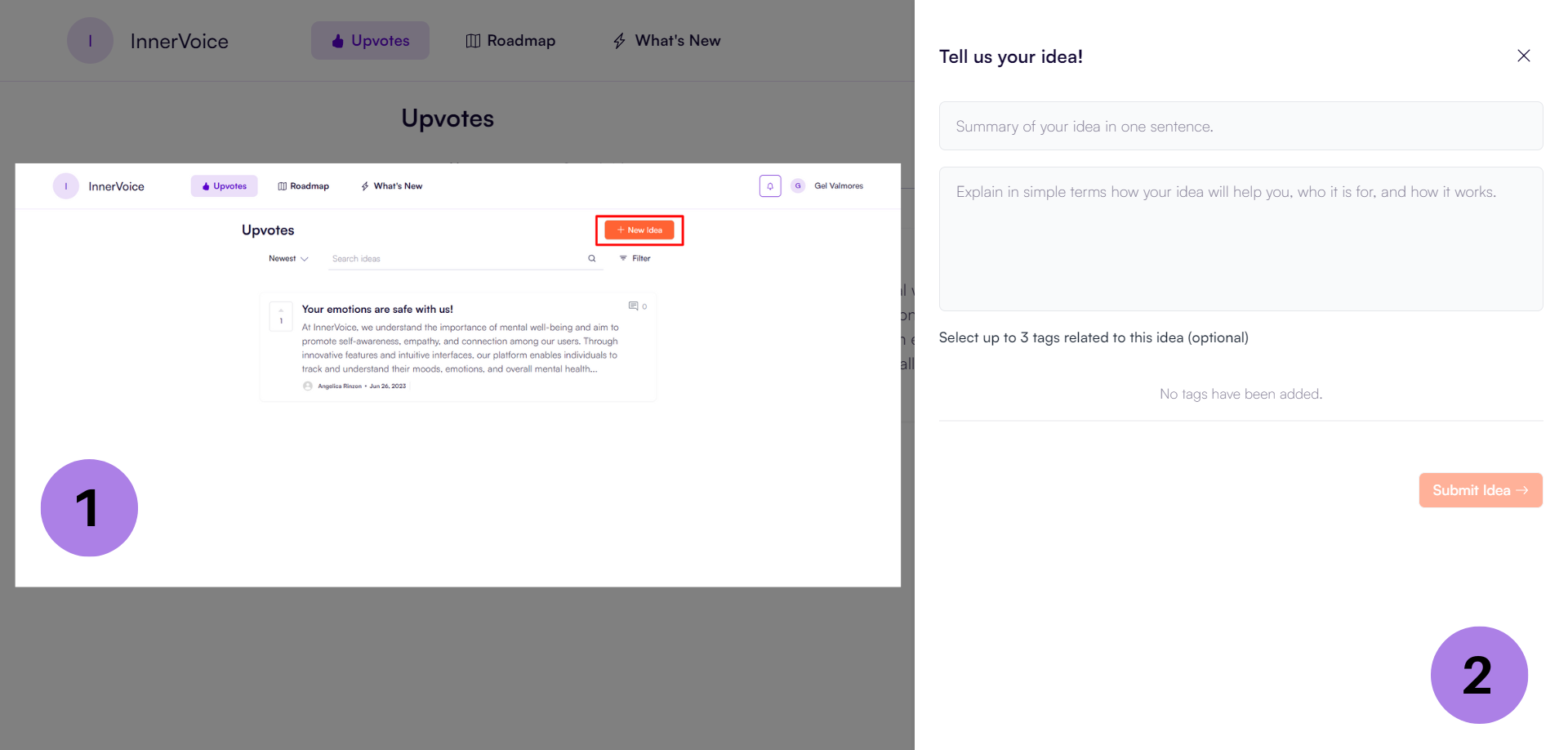
- After submitting your idea, you will automatically see it on the ‘Upvote’ section of the platform.
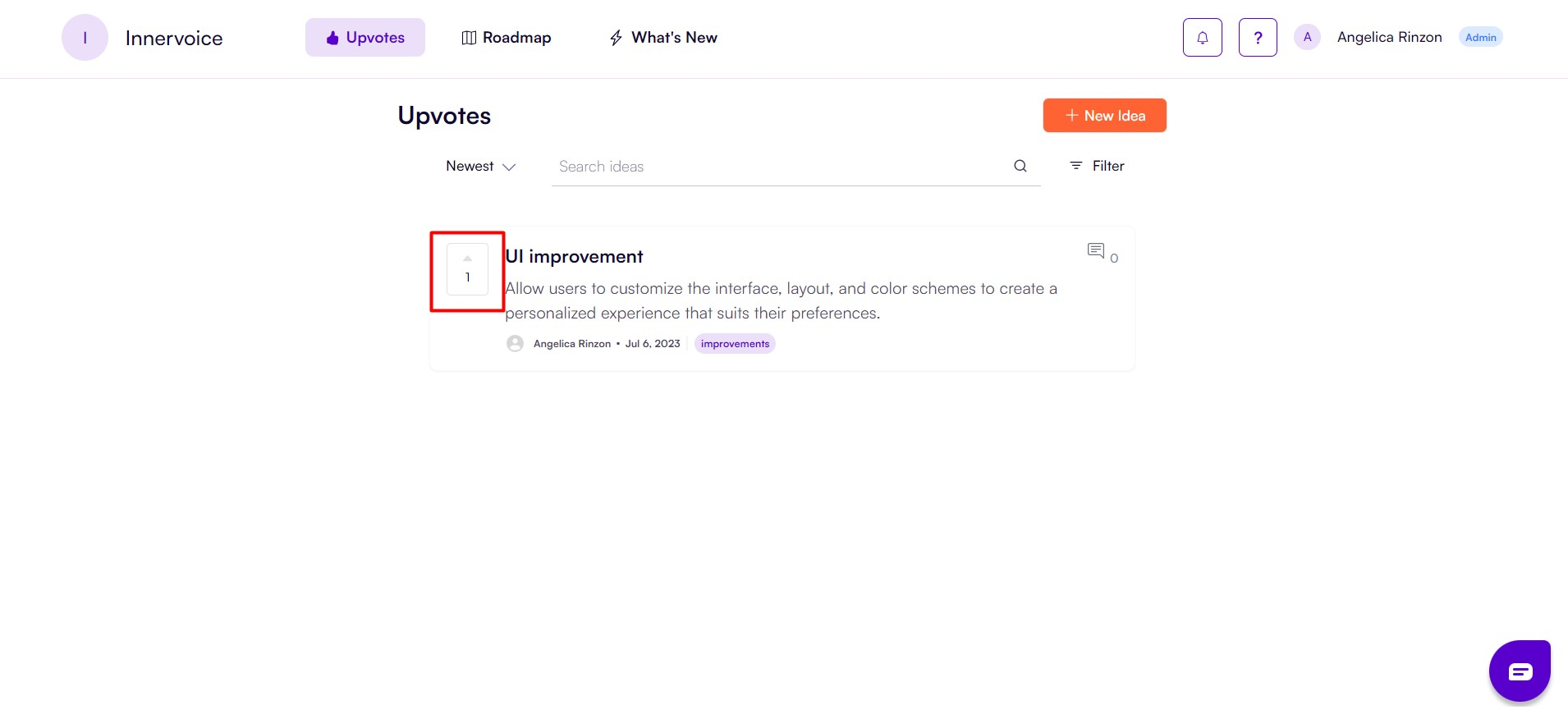
3. Idea Feedback
- ProductHQ Upvote provides a voting system to gather feedback on ideas. Encourage your team members and customers to vote for the ideas they find most valuable or important.
- To vote for an idea, click on the upvote arrow next to the idea title. The number of upvotes represents the popularity and support for the idea. It’s important to note that users can only vote once per upvote. If they click it again, it will remove their vote.
- You can also leave feedback on ideas by adding comments or suggestions. This feedback helps refine ideas and gather different perspectives.